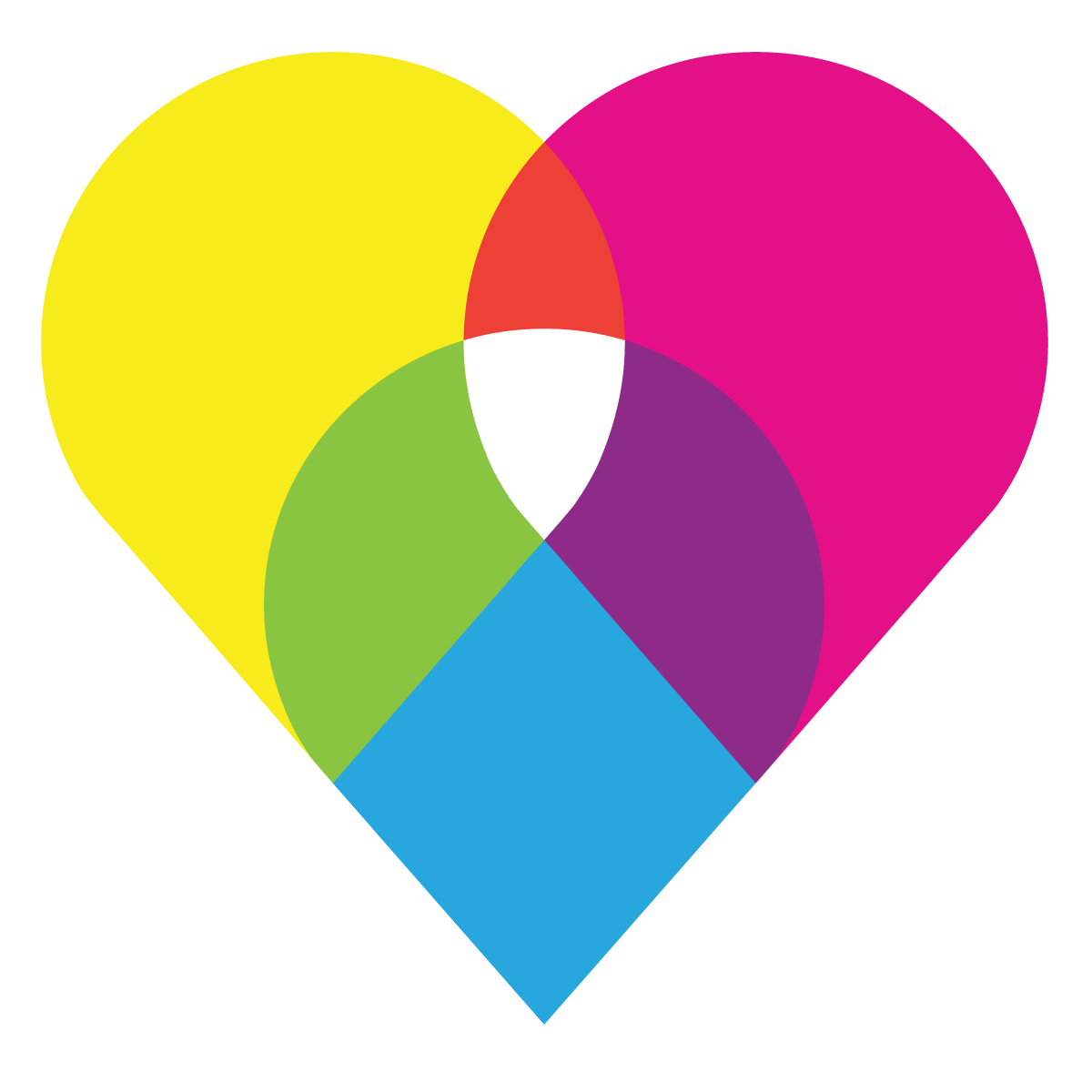Optical media, such as CD-ROMs, are a more reliable option for archiving digital photos than magnetic media, such as Zip disks. So here are some tips for archiving on CD-ROM:
Archiving Digital Photos
-
Which ones to buy:
- Be sure to use CD-R, which last longer than CD-RW (Re-writeable).
- Buy a known and respected brand; don’t try to save a few pennies by purchasing the cheapest brand.
- Buy CD-ROMs that come with a plastic case for each. Each disk needs to be protected in order to accomplish its goal.
- Use CD-ROM with a gold layer, which are said to last longer than those with a silver layer.
-
Saving to a CD-ROM:
- Keep the number of photos Archiving Digital Photos on each CD-ROM low–fill the disk to half of its maximum capacity, which is 640MB–just in case you lose one. That way it won’t have everything that’s important to you.
- Make two copies of each disk, using two different (but well-known) brands of CD-ROM, just in case one brand deteriorates over time or you get a bad batch.
- To quickly view the images, save thumbnails on your CD-ROMs.
- Make a “Best of Photos” CD-ROM from every couple of months. That way, you always have multiple copies of your best photos easily accessible on a few CD-ROMs.
- If you shoot in a RAW mode, don’t store the uncompressed images, which take up too much space. Instead, create and store a thumbnail on the CD-ROM to make viewing the images easy and so you don’t have to convert them again.
Image file checklist
All too often, print jobs are interrupted or delayed due to improperly prepared files. To avoid these (and other) problems, use this File-Prep Checklist for quality control Archiving Digital Photos with QuarkXPress from
-
Lauri Baram of Panarama Design.
- Check that all raster images are either EPS or TIFF files.
- Convert all RGB images to CMYK.
- Check that image resolution is 300 dpi.
- Check that all placed raster images are 100% size.
- Check that no vector files contain fonts.
- Verify positioning of images in picture boxes.
- Verify status of all imported pictures in Picture Usage dialog box.
- Don’t rotate or skew raster images in QuarkXPress.
- Label FPO images in the file and on the hard copy.