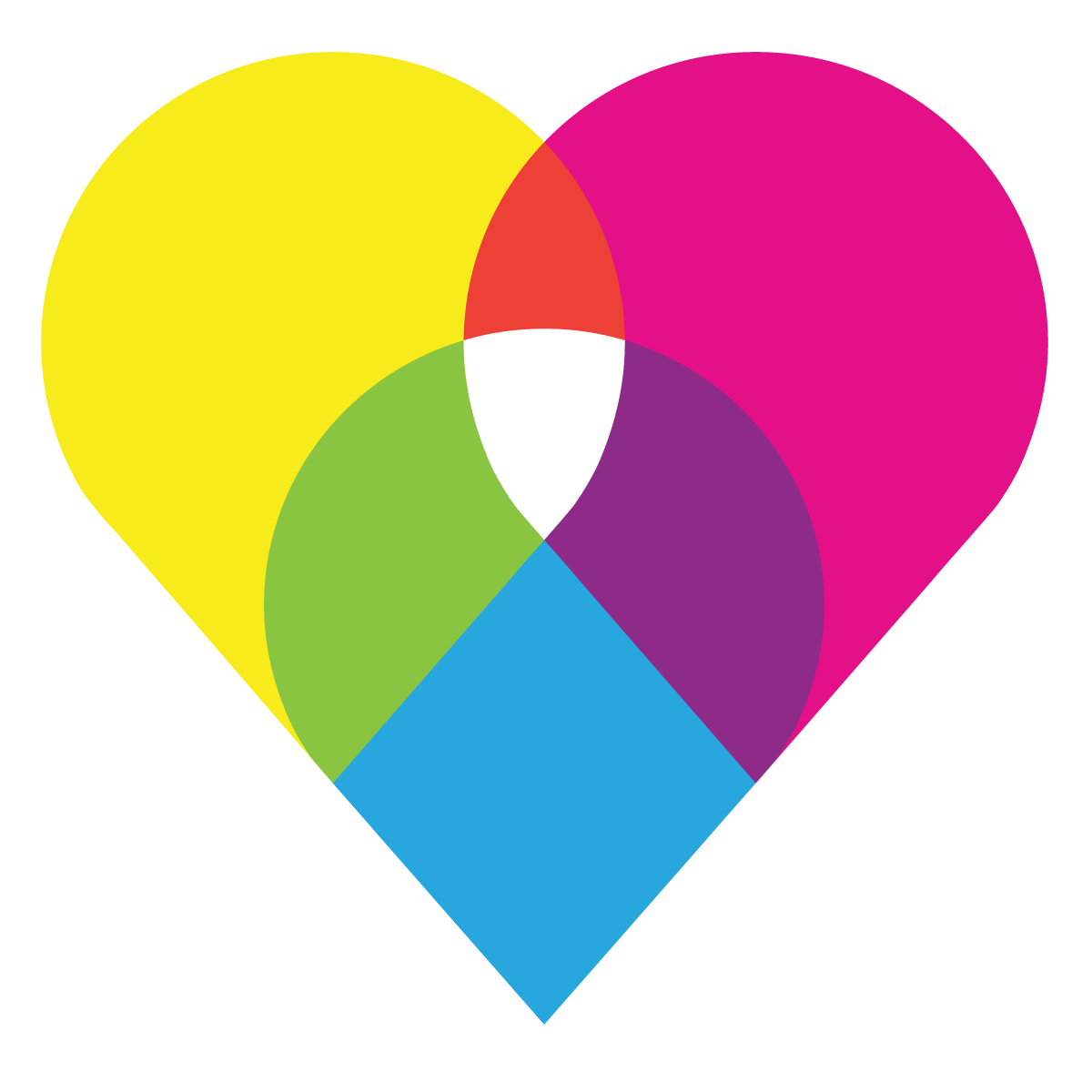Proofing can be a costly expense for graphic design professionals and their customers. However, advancements in laser printing have enabled print quality and color consistency that rivals production-level presses, allowing designers to create proofs quickly and affordably right from their office.
Color Printer
Creating proofs in-house will help you offer clients the most competitive price and a faster turnaround since you won’t have to depend on outsourcing to a commercial printer.
When shopping for a proof-quality color printer, Xerox recommends looking for the following features and capabilities:
* Paper Size: A proof Color Printer should have tabloid bleed capability. Most graphic applications range in size up to 11” X 17”. In order to provide room to bleed and for print crop marks, the printer must have the ability to handle paper up to 12” X 18”. Currently, no color laser printer can print to the edge of a piece of paper, so this feature is crucial.
* Paper Handling: The look and feel of a print can change based on the type of paper used. A print on glossy paper will have a different look than on matte paper, so an accurate proof needs to be printed on the same stock as the final output. With this in mind, it’s important to choose a printer that can handle a wide range of media weights and types so you’ll be prepared for any job that comes along.
* Color Control: Perhaps the most important feature in a proof printer is color control, which helps ensure consistency from the proof to the final output. Some color laser printers offer advanced color-matching software, which contain profiles for all production-level offset and digital presses. By selecting the press that will be used for final output, the printer can adjust its color profiles for a perfect match.
* Processing Power: High-resolution and image-rich graphic files tend to be very large. Selling yourself short on processing power will compromise the printer’s ability to handle large graphic files, resulting in a waiting line at the printer or worse, the inability to print. Look for a printer that has at least a 600 MHz processor.
In addition to these features, be sure to choose a printer that will suit your typical office-printing needs. Be on the lookout for both monochrome and color speed, network connectivity, paper capacity and how much space it will consume in your office. Selecting a printer that performs strongly as a proofer as well as an office printer will maximize your investment and your productivity.