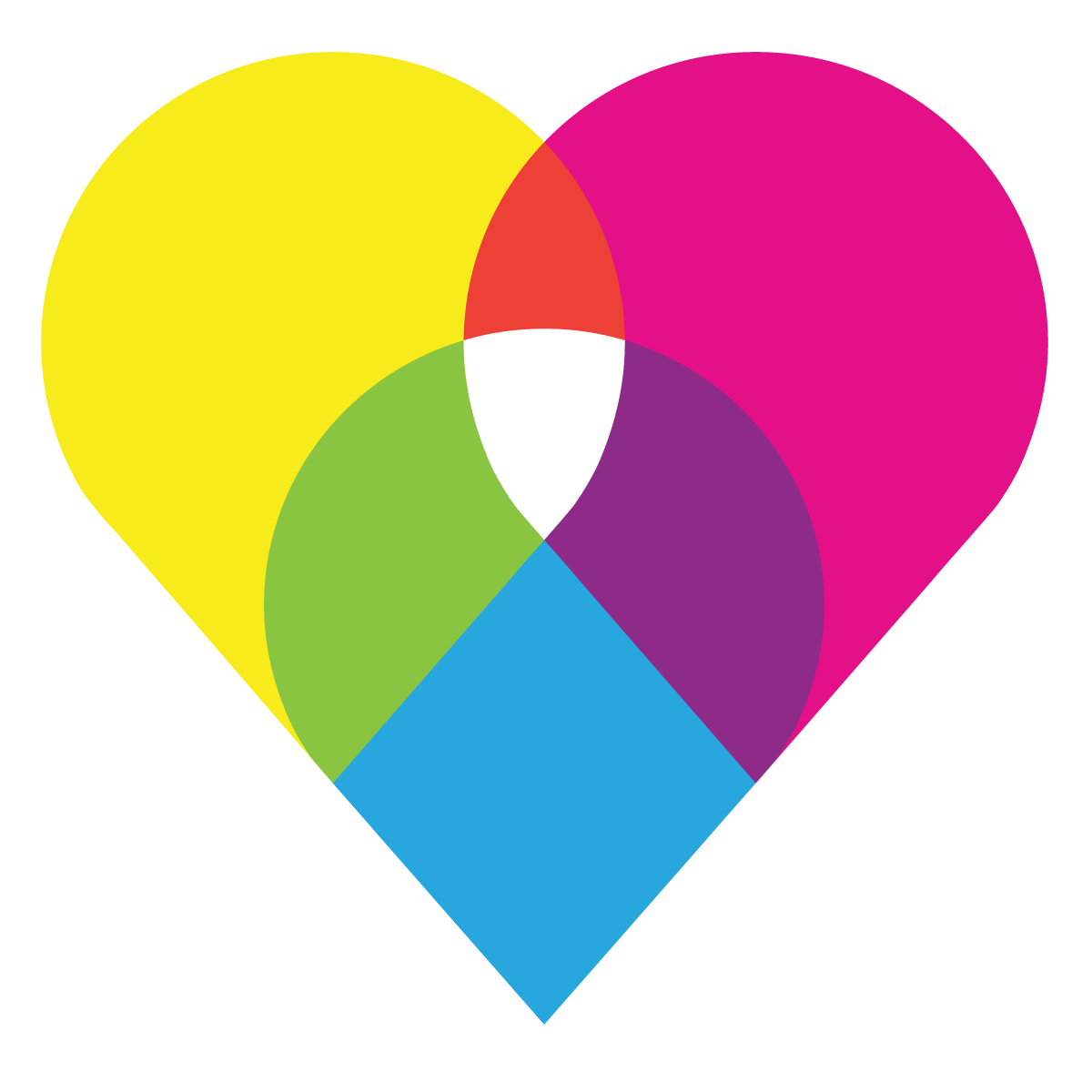Brain surgery, rocket science, color management.
In the early years–way back in 1996 or 1997–color management was complicated and inaccessible. If you weren’t a color guru, you hired expensive consultants to solve your color problems. You went to seminars, diligently read books, articles and manuals, and crossed your fingers. You made mistakes. You wasted time. You depleted your already meager budget trying to get color right. You hoped that your color would work–someday.
Color Control
But now the shifting market is boasting all kinds of breakthroughs. Color Control has moved to the hands of the users–to people who are not experts, who wish that color management could be transparent. And if you listen to the hype, managing your color is easy now!
Well, it’s still not that easy.
Don’t forget that you must watch a shifting market closely, and try and test every promise that is made. Jay Nitschke, co-owner of Indian Rock Imagesetting in Berkeley, Calif., points out that hype is rampant in the design field. “Around the advent of the Kodak photo CD scanning process, the hype was that by 2000 the drum scanner was going to be obsolete,” Nitschke says. “And yet here I am, halfway to 2001 with a full-time drum operator.”
The truth is that even with all the innovation in the color management market–and there is a great deal out there that looks promising–the technology is still upgrades and breakthroughs away from plug-and-play. Michael Kieran, president of DPA Communications Corp., author, seminar leader and color guru, puts it best: “Color Control? It really is still rocket science.”
Color simplified
In fact, most people don’t really know exactly what color management is. “Color management systems work to allow a more digital, low-cost workflow by substituting digital proofs [from an Epson printer or by looking at the monitor] for costly non-digital [analog] proofs such as Matchprints and press proofs,” Nitschke says.
With this understandable definition in hand, it’s easy to begin to let your color management worries fade away. And a number of technology advancements are further simplifying color management, which may continue to ease your anxiety. ColorSync 3 is a promising system-level engine for doing color space conversions. Color Savvy Systems, Imation, Monaco Systems and Praxisoft offer products that make profiling easier. Aurelon, which just released its system this spring, has beta testers who are thrilled with the product (see “Communicating color”). And don’t discount GretagMacbeth ProfileMaker 3.0, X-Rite’s Monitor Optimizer or Spectrostar’s new Spectrocam, a high-accuracy spectrophotometer priced at less than $1,000.
“Bottom line: There are few really bad choices anymore,” says Don Hutcheson of Hutcheson Consulting, a New Jersey-based color management solutions company. But don’t break out the champagne yet. Hutcheson is careful to point out that there isn’t one product that can do the trick all on its own. And many of the products, while promising, have a long way to go. “You still need to custom profile everything,” Hutcheson says. “You need to spend time understanding how all this is connected.” This is the one thing on which all the experts agree–spending time on color management is necessary to create a workflow that produces good, consistent color.
Moving on up
Awareness of profiling and color management received a solid jump-start more than a year ago with the release of Adobe Photoshop 5.0, which included significant and accessible built-in color management. You can’t install the program without passing through the very basic color management startup. The incorporation of these tools in Photoshop heralded a major move in the right direction, but there’s still room for improvement.
“The ugly truth is that generic profiles–the ones that come with your equipment–are largely useless,” Kieran says. “You only get really good results if you build custom profiles.” Why? Each machine is slightly different from the one upon which the manufacturer built the generic profile. And every office setup is unique–lighting, and in some cases, temperature fluctuation, should be factored in. Plus, you need to embed custom profiles of equipment that you don’t even own–for instance, your service bureau’s Iris printer or wide-format inkjet. The uglier truth is that building good custom profiles and incorporating them into a logical and reliable workflow is costly, even with all the new tools that are available.
Where color really matters, designers and service bureaus will continue to strive for better accuracy, but it is clear that it is in everyone’s best interests to learn how better profiling can help workflows. One way to do that is to follow the International Color Consortium’s (ICC) profile format standard. The goal of this standard is to provide a color profile that can be used to translate color data from one device to another, regardless of platform or operating system.
“ICC-based color management has allowed us to streamline our production,” says Roy McCutchen, president of Photo Craft Laboratories in Boulder, Colo. “We are able to deliver products that are vastly closer to the client’s expectation than ever before. We have reduced the number of internal proofs required and are able to replicate PMS color with remarkable accuracy.”
Praxisoft’s profiling software and X-Rite’s reasonably priced colorimeters and color spectrophotometers have made it possible and practical for smaller companies like Photo Craft to incorporate ICC-based color management into their workflows. Perhaps the reduction in cost and the accessibility of color management to smaller firms is the real shift in the marketplace.
The responsible one
But who should be responsible for implementing this process? Some suggest service bureaus, and others say designers. Few say printers, and it makes sense that color should be decided before the job gets to press, although designers should reserve the right to increase or pull back on cyan here or magenta there.
“My job is consistency,” says Don Asher, owner of Golden Gate Litho offset printers in Oakland, Calif. “I match the press color to a designer-approved Matchprint and make sure that the whole run looks the same.” Getting the Matchprint approved? “That can be harder,” says Ruben Ledesma, Golden Gate Litho’s production manager and prepress maven. “But our regular clients have learned what to expect variation-wise between their in-house color proofs and our Matchprints. Plus, we offer an Epson proof that looks remarkably close to our Matchprints and costs a whole lot less.”
So why can it be harder to get the Matchprint approved? “A lot of designers need to learn where their comfort zones are regarding their own eye,” Ledesma says. “They need to learn how to look at an Epson proof and interpolate where the Matchprint is going to fall. Some designers just keep pulling Matchprint after Matchprint. It can get expensive.”
Ledesma hits the nail on the head: A designer needs the experience to make the call. It is ultimately a designer’s project, after all, and he has the final say on what good color is–at all stages, from in-house Epson to Iris to Matchprint to press proof–for his particular job.
However, it takes time and many projects to develop an experienced eye that is able to discern when the color is what it should be. “We have somebody doing color correction 40 hours a week, working on the same monitor,” Indian Rock’s Nitschke says. “A person gets to know the differences. And while you can’t proof really light colors like beiges because you can’t see them well enough on a monitor, experience can overcome these types of obstacles.” In short, a good designer pays attention and learns.
Chris Murphy, president of Color Control in Boulder, Colo., says that responsibilities cannot be determined without first considering the equipment that is needed by both design and prepress: a calibrated and profiled monitor. “Without this, anyone is asking for big trouble trying to argue color problems are someone else’s fault,” Murphy says. He also emphasizes that there is a need to standardize the process and understand the importance of profiling.
But why should a graphic designer who buys an expensive inkjet have to spend thousands of dollars on profiling hardware and software? Andrew Rodney, the force behind The Digital Dog, a training, consulting and service business based in Santa Fe, N.M. His company provides one-on-one training in digital imaging and color management, and he points out that service providers are already spending tens of thousands of dollars on equipment; therefore he thinks they should be the ones to incur the investment. “It’s enough that the designer has to spend $200 to $600 on a device to calibrate and profile his display,” Rodney says.
Rodney is not alone in thinking that the service bureau should provide good ICC profiles for their customers, but not many customers ask for them. “A few clients have mentioned profiles, but it’s mostly out of curiosity,” Nietzsche says. “We have used non-ICC methods to make our Irises match a Matchprint as close as possible, so for us and our clients it isn’t an issue.”
One thing remains true no matter what the market does. “No amount of color correction or management or proofing will fix bad design or poor scans,” Golden Gate Litho’s Ledesma points out. “Garbage in is still garbage out.”