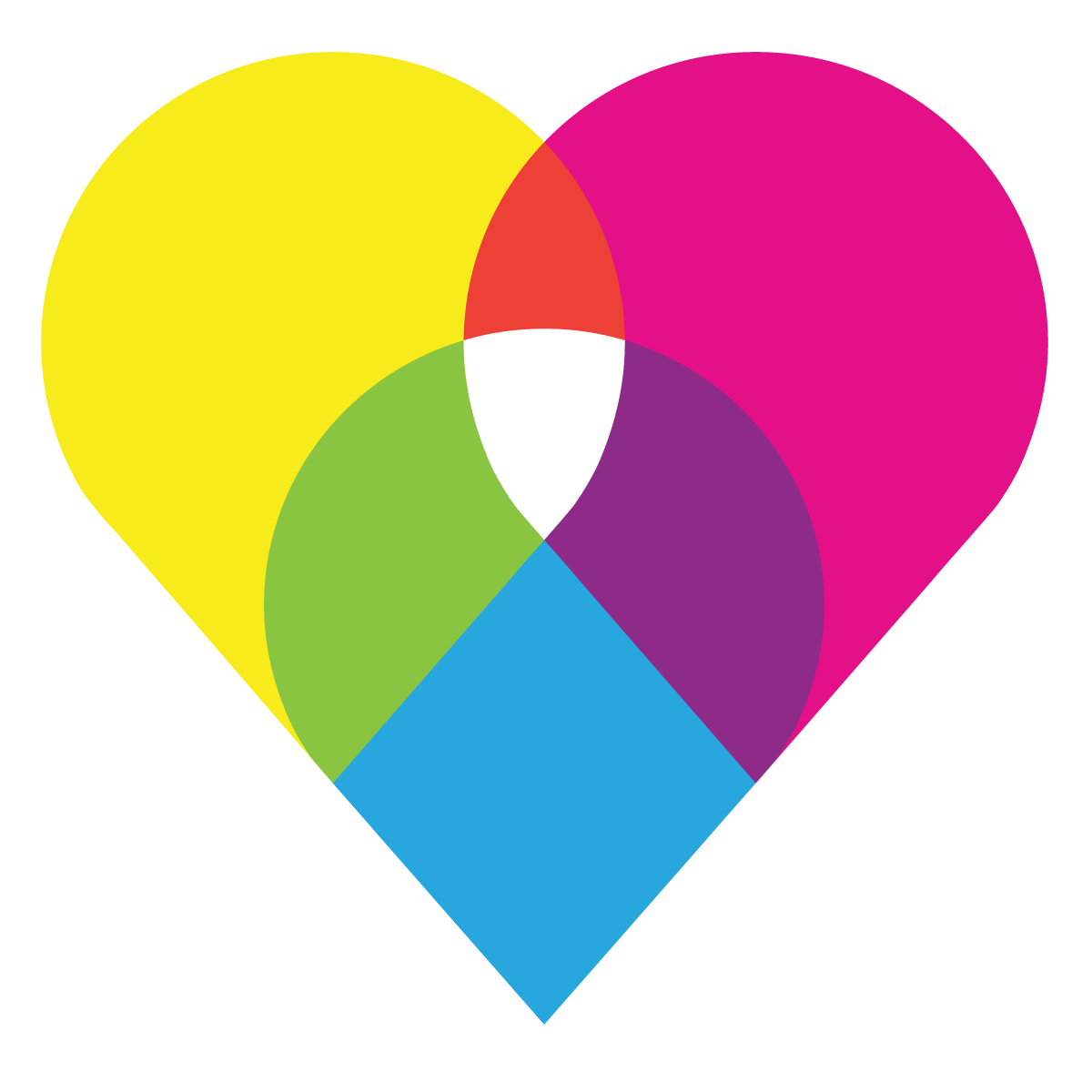You can’t give a presentation these days without PowerPoint slides to support your ideas. Plus, research has shown that people remember nearly 90% of the information from presentations that use visuals. So here are some tips for optimizing your use of digital images in presentations:
Digital Images
- Don’t change the original image file. If you need to manipulate the image, save it as a new file so you can go back to the unadulterated original if necessary.
- Don’t edit images in PowerPoint. Instead, do your scaling and cropping in a photo editing application to keep file size down.
- Do save your images in the most commonly used formats (BMP, TIF or JPEG) after cropping and re-sizing them.
- Do maintain consistent image size and shape throughout your presentation. Use “guides” to precisely establish image position and shape.
- Don’t choose busy or complex images. For projection in a presentation, simple is best.
- Do add dimension to your Digital Images by working with drop-shadows and borders. This can be done either through the special effects in your photo-editing software or in PowerPoint itself.
TIF, GIF, JPEG or PNG?
Using the wrong file format for images is one of the most common graphics mistakes made on the Web. TIF, GIF, PNG or JPEG? Some are better than others depending on the usage. So here is an overview of the most popular file formats and their best uses.
GIF (Graphic Interchange Format) can only contain up to 256 colors, so this file format is most commonly used for images with fewer and flatter colors, such as line art, charts, graphs, or text set as graphics. (They are not ideal for photographic Digital Images .) One hallmark of GIFs is that they maintain resolution and sharpness even when compressed.
JPEG (Joint Photographic Expert Group , sometimes also referred to as JPG) allows for up to 16 million colors and therefore is best for images with many colors, such as digital photographs or scanned artwork. Most images found on the Web and sent via e-mail are JPEGs. This file format is the smallest and should be used when file size is all important.
TIF (Tagged Image File) One of the more commonly used graphics files of the “pre-Windows” days but no longer used much on the Web. TIF is the undisputed leader when best quality is required so it is commonly used in commercial printing or professional environments. Plus, TIF files can be easily converted to GIFs.
PNG (Portable Network Graphics) A more recent file format for the Web, PNG files are Digital Images compact and versatile and can combine the best features of GIF and JPG. Like GIF files, a PNG file compresses the graphic without losing any data. On the downside, visitors with older browsers will not be able to see PNG files.
So, to put it simply:
If a graphic has only a few colors (like a chart or line art), choose GIF. If it has a lot of colors (like a photo), choose JPEG.