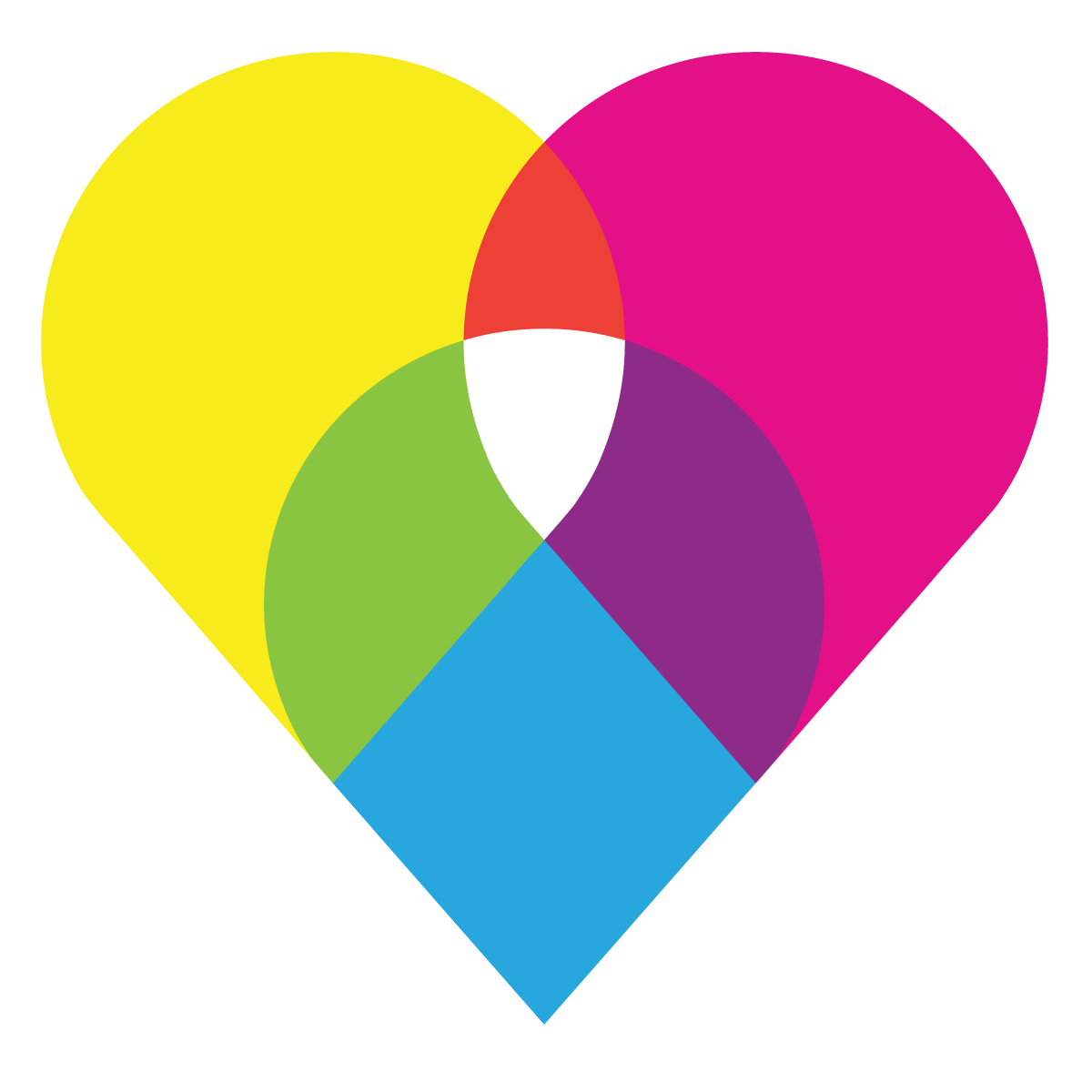Surveys indicate that pop up windows are at the top of the list when it comes to users’ online frustrations. The uproar, however, is not about all pop up windows, but actually about advertisements that automatically Pop Ups over and under the screen as soon as you log onto a Web site.
Pop Ups
It’s a very common practice, however, to employ user-initiated pop up windows to provide supplemental information without taking up valuable screen real estate. They make sense, for example, for non-essential functions, such as Tell-a-friend and a sign-up for e-mail updates. Pop Ups up windows are also useful when providing answers to frequently asked questions or when a user would not want to lose their place in the content just because they want to find out more about a detail.
-
So the key to not annoying your visitors with Pop Ups up windows is to use them judiciously and thoughtfully. Here’s how:
- Make sure they are triggered by a user’s action, such as a click, and that they don’t automatically pop over or under the open window.
- Make sure the content in the window is relevant to the action being taken.
- Make sure the pop up window isn’t in the same location as the parent window. Best place is in the upper left or right hand corner.
- Make sure the size of the pop up is smaller — and 1/3 of the existing window size.
- Make sure the user knows how to close the pop up window. Give them an icon as well as an instruction.