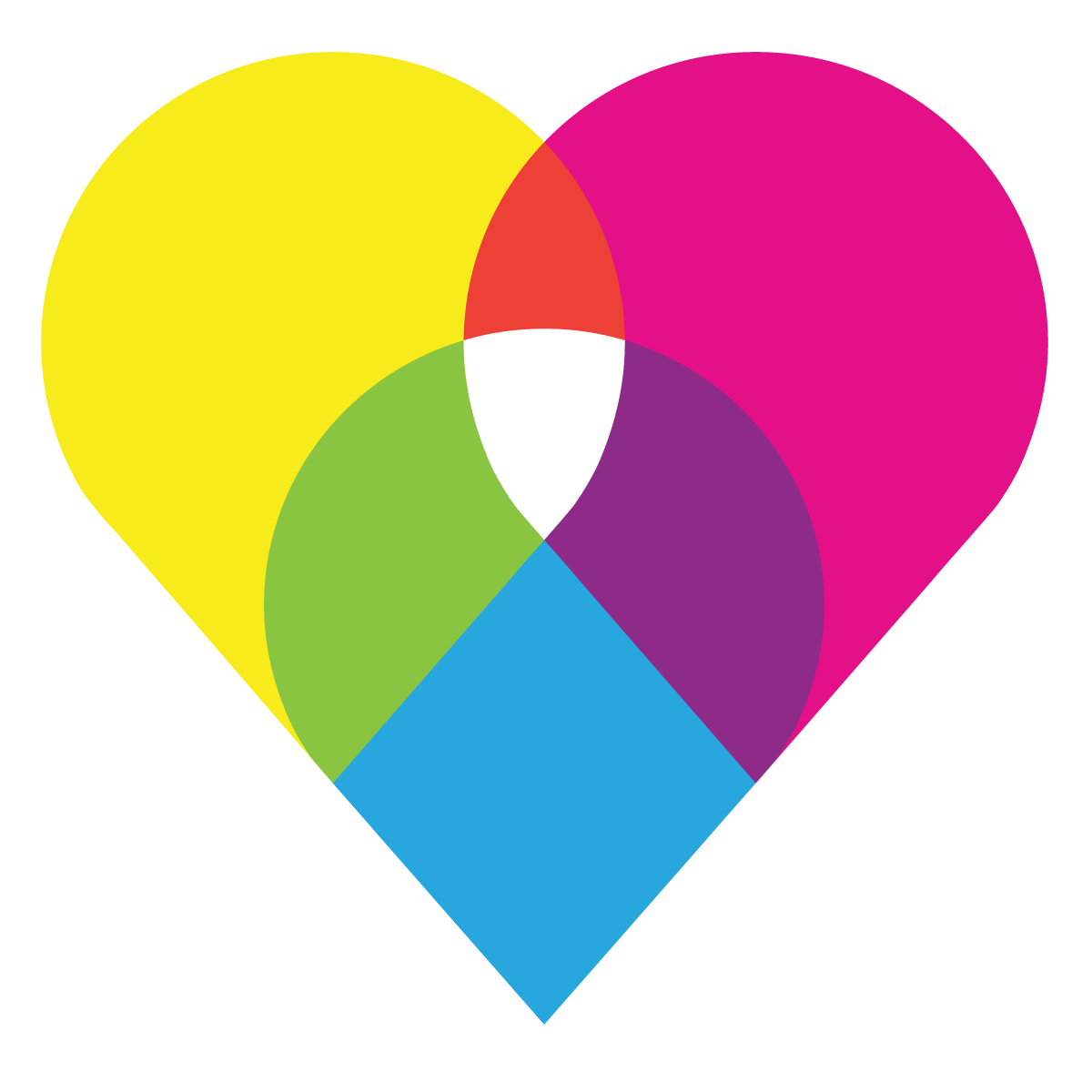Forrester Research, a Cambridge, Mass., consultancy, recently published a report looking at the best – and worst – of Web site design. Here are seven best practices it recommends for today’s Web site designers:
Seven Steps for Site Design
1. More content isn’t always better. Some sites pack in the content, but fail to ensure that mission-critical content – the reason the user is visiting the site in the first place – is easy to access and use. Focus on goal-oriented content, such as that required to buy a coat, book a vacation or reserving a test drive, and Seven Steps for Site Design don’t just add content for content’s sake.
2. Expose your subcategories. Some sites insist on hiding subcategories, but they miss out on the multiple benefits of exposing that functionality, including improved look-to-buy ratios and increased page views.
3. Avoid rollover menus. Many sites are using rollover menus that snap shut the minute a user’s mouse moves over them. This makes accessing those functions nearly impossible. A better way is to keep the rollover menus exposed, rather than slamming them shut, or avoid them altogether.
4. Use 12-point type. Online readers prefer 12-point type over 10-point, and they read it faster too.
5. Watch your layout grids. Poorly designed grids trap white space and lead to an overall negative feel to the site. It also displaces content, ads and navigation.
6. Strategically place online help. Smart use of online help – clearly marked on pages where and when users need it — not only helps defray call center costs, but leads to increased user confidence in the site.
7. Offer clear security and privacy policies. Consumer confidence in online security fell in 2002, and did not rise in 2003, Forrester said. It’s important to ease user concerns by linking to easily understandable policies whenever personal information is requested.