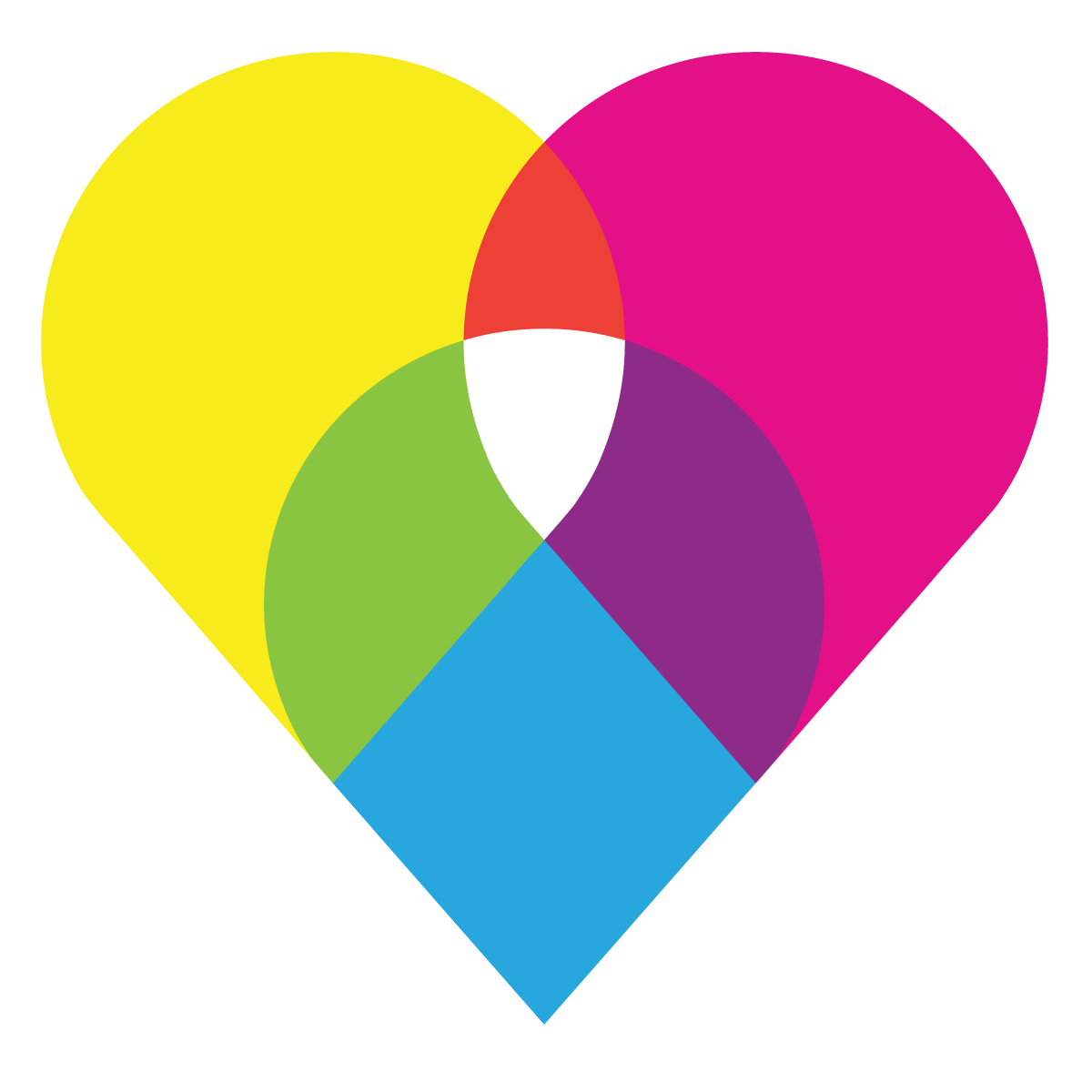One of the main complaints about Flash has been the fact that it is a plug-in – that is, a piece of software that allows a browser to view special files, such as sound or animation. Most of the more recent browsers already have the most popular plug-ins, but if not, the user must download a copy.
Flash Stats
A June 2003 study to determine what percentage of Web browsers have Macromedia Flash Player preinstalled shows that Flash is in fact quite pervasive, reaching 97% of Internet-enabled desktops worldwide, as well as a wide range of popular devices. That means more than 436 million Web users can experience Flash stats (SWF) content without having to download and install the player. And that means sites can use it without worrying that users won’t be able to access the content.
Macromedia Flash Player has been released on multiple platforms to ensure that just about any Web browser can see Macromedia Flash stats (SWF) content. But for those who need to download the plug in, it downloads very quickly (depending the user’s connection speed) because it weighs in at 394K. So, for example, it takes only 4.4 seconds on a high-bandwidth T1 line and 81.4 seconds on a dial-up 56K modem. And once a user downloads it, they do not need to download it again to view Flash content on different sites.
For rich media, Macromedia offers both Flash and Macromedia Shockwave, both free Web players. (Macromedia Flash Player is automatically included with any download of the Macromedia Shockwave Player.) Each has a distinct purpose. Macromedia Flash Player displays Web application front-ends, high-impact Web site user interfaces, interactive online advertising, and short to long form animation. Macromedia Shockwave Player displays destination Web content such as high-performance multiuser games, interactive product simulations, online entertainment, and training applications. Through Xtras, Macromedia Shockwave Player is also extensible to play back custom-built applications.
Making type legible on the Web
Much of what’s posted on the Web is not easy to read. It’s either too small or the font is hard on the eyes. To make your text legible, be sure you use:
Sans serif fonts rather than serif fonts, especially in body text.
Non-ornamental fonts.
Roman characters rather than italic.
Medium-sized fonts-9 to 11 points for sans serif fonts and 11 to 12 points for serif fonts often work well for body text.
Mixed case for text rather than all capital letters.
Line lengths less than 50 to 60 characters long to facilitate scanning.
High contrast between text and background colors to increase legibility.