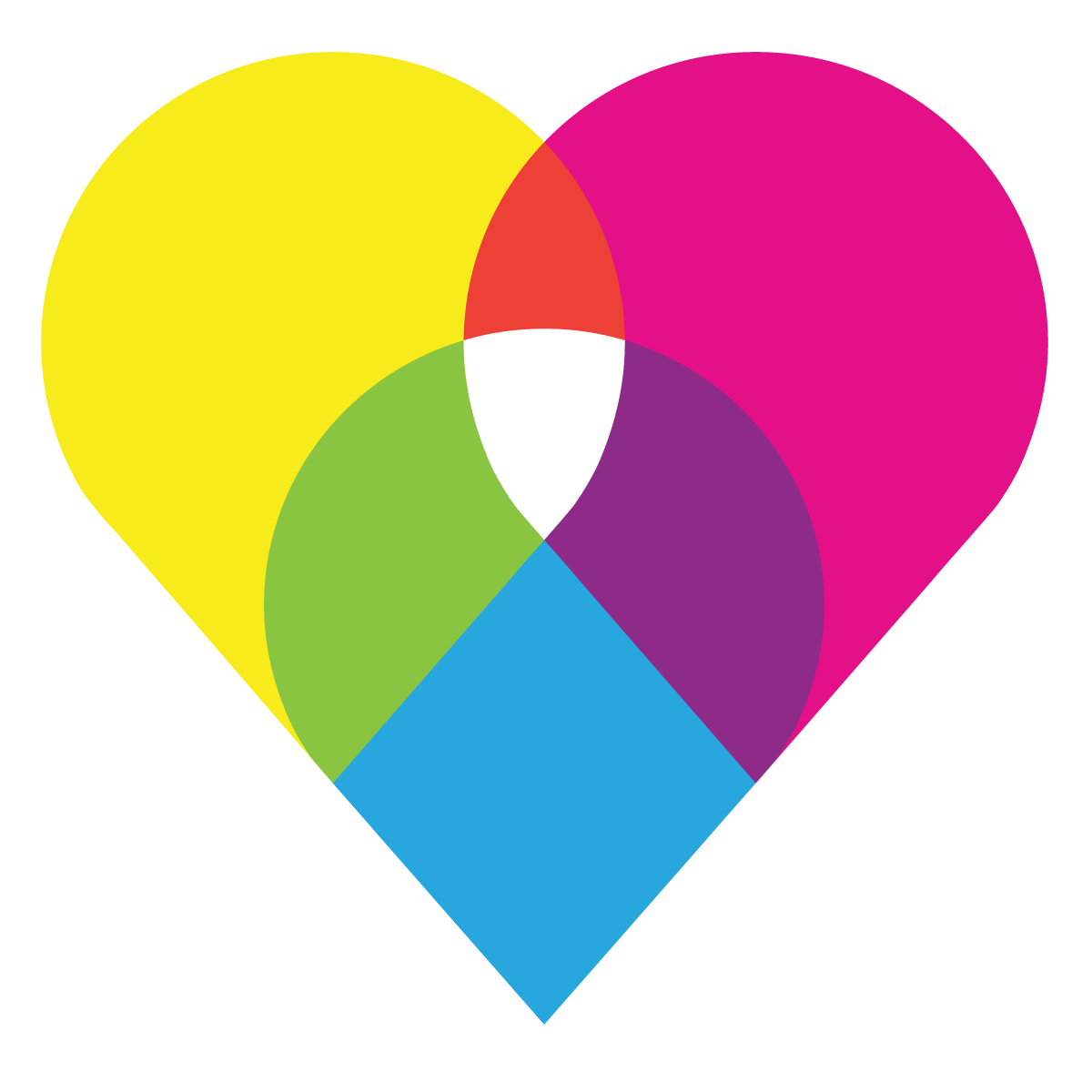Five things that you can do to make sure that you aren’t losing any valuable data.
Online Forms Problems
No matter how much testing has gone into a Web site, customers will encounter problems. That’s when you need good contingency design. According to the designers at 37signals.com, contingency design is “design for when things go wrong.” It involves the use of error messaging, graphic design, instructive text, information architecture and customer service to help visitors locate and solve the problems that arise. Here are some simple Online Forms Problems for good contingency design, which you can use when creating online forms or for any aspect of Web site design:
1. Briefly and clearly explain what’s happening.
Customers want to know what went wrong and how to fix it quickly. Be brief. Don’t make them read an essay when they’re at a crisis point.
2. Use language that your customers understand.
Stay away from obscure codes, abbreviations, technical jargon or internal marketing terms that may be unfamiliar. Instead, use words the people who are filling out the forms will understand.
3. Offer customized Page Not Found error pages.
Explain that the requested Online Forms Problems page could not be found, and offer tips or links to help customers find the right page. If possible, also offer a search box to help customers locate the desired information.
4. Highlight the problem with bright colors, icons and directions.
If a customer’s phone number has too many digits, for example, use red text, an error icon, and explanatory notes to make it easy for the customer to find and correct the problem.
5. Reduce the need for constant back-and-forth between pages.
If a visitor has to spend a significant amount of time figuring out how to correct a mistake, there’s a good chance he or she will give up. Whenever possible, clearly display error messages on a page that lets customers fix the problem(s) without backtracking.